23 Jan Do you need m-learning or e-learning?
The term ‘mobile learning‘ or m-learning was coined a number of years ago to cover the use of mobile devices for learning. The term was introduced in the days before smartphones and for a while learning on a mobile was a dire experience – the combination of poor screen resolutions and poor connectivity made m-learning something to be avoided. But with the rise of the smartphone m-learning has finally come of age. The only problem is that the range of ‘mobile’ devices has become so enormous that it’s now quite hard to distinguish between a device that’s mobile and one that’s not.
Laptops and netbooks are essentially mobile devices but learning on these devices is still considered e-learning rather than m-learning. What about tablets? These are also ‘mobile’ devices but are they better for e-learning or m-learning? For me (and many others) the differentiation between m-learning and e-learning is essentially redundant – what matters is the form factor of the device and the context in which the device is used.
Form Factor
Form factor is a term that describes the physical attributes of a product. In the case of computing devices there are a number of key components that contribute to the device’s form factor:
- The overall size – will it fit into a pocket, handbag or briefcase
- The weight – is it light enough to carry anywhere or so heavy it needs wheels
- The screen size and resolution
- The keyboard size – together the screen and keyboard size determine the overall size of the device
- The power supply – small or big battery.
Though portability is important, the most important factor relating to the suitability of a device to be used to access e-learning content is the screen resolution. Pixels count when it comes to consuming or interacting with online content – generally the more the merrier. If I have a 320 x 240 pixel Blackberry then the type of content I can access is going to be different to the content I can access with a 1280 x 800 pixel tablet.
Conventional e-learning ‘modules’ are designed for a specific pixel width and height – they are often targeted at resolutions around 800 x 600 (SVGA), so that they will work on relatively low resolution screens. In recent years though the XGA standard (1024 x 768) has become more prevalent and we are also seeing increasing use of wider aspect ratio screens – which are optimised for entertainment uses (widescreen video). The standard Articulate player has pixel dimensions of 980 x 640 so it requires an XGA display to appear at optimal size. The standard aspect ratio of SVGA and XGA is 4:3 but 3:2 is now becoming more prevalent. Most movies are now shot in 16:9. I definitely prefer a wider screen format for my e-learning courses but when working for clients we often have to design for the lowest common denominator.
So getting back to mobile devices – can we run a conventional e-learning module on a mobile device? Well if the resolution is high enough then theoretically yes but the problem is that the scaling makes the content pretty much unreadable. Although the latest smartphones have reasonable resolutions the pixel density makes things look quite small in practice.
Note – I’m ignoring the Flash on mobile devices issue in this post (another post covers that).
The iPhone has a screen which is 640 x 960 so it’s actually pretty close to the size needed to run the standard Articulate player (980 x 640) but since the screen is only 3.5 inches (diagonally) the content would be too small to read and navigate effectively. However the iPad with a resolution of 1024 x 768 (XGA) and a screen size of 9.7 inches is ideal for running conventional e-learning modules (at least those not built in Flash).
Pixel Density (Pixels-per-inch)
Taking a standard laptop screen of 14 inches and with a resolution of 1024 x 768 pixels gives a pixel density of 91 pixel-per-inch. The iPad at 1024 x 768 with a display diagonal of 9.7 inches has a pixel density of 132 ppi. The iPhone 4 has a resolution of 640 x 960 pixels which when combined with its 3.5 inch display results in a massive pixel density of 326 ppi. That means that text, images and interface objects such as buttons are going to appear much smaller on an iPhone than on a conventional screen.
The same 100 x 100 pixel image on devices with pixel densities of 72, 144 and 240 pixels-per-inch. Source: MobiForge
In practice the limited resolutions and higher pixel densities of smartphones mean that m-learning content needs to be re-worked to be successful on the small screen. However, tablet devices are much closer in resolution and pixel density to conventional laptop and desktop screens so it’s much more likely that they can be used to access conventional e-learning content provided the player interface works satisfactorily on a touch screen (e.g. the buttons and menus are big enough to select with a finger) and of course that they support the publishing environment (e.g. Flash or HTML5).
Context
Closely allied to portability is the context or environment in which the device will be used. A smartphone is always on and available instantly wherever the user is located. It’s therefore ideal for just in time access to content but it also supports multimedia in a way that computers in the office might not – for example it’s acceptable to listen to a 10 minute podcast while travelling on the train but it may be inappropriate while you are sat at your desk in the office.
Horses for Courses
Ideally as a learning designer I would prefer a design once publish anywhere approach but because of the form factor and context in which various devices are used in practice I need to design my learning programme for a specific device, or where appropriate create a range of learning activities that can be accessed across different devices. I’ve started to refer to this as the ‘device mix’. There are countless nuances to the device mix and we all face decisions each day whether to use one device or another. For example – if I’m at home and want to find out what the weather forecast is I have four options:
- Fire up my desktop
- Fire up my laptop
- Use my iPad
- Use my iPhone
For this quick task the hassle of starting-up either my desktop or laptop is a no-no; so for me the iPad on WiFi is the best option. It’s always on and has a screen resolution that will allow me to see a decent weather map.
If I’m shopping and need to find the nearest Waterstones then the iPhone is going to be my only real option. If I need to work on my presentation for Monday then the desktop will provide the most power and screen real estate to get the job done. Every day many of us deal with this device mix.
When we design e-learning/m-learning we need to take these device choices into consideration. Does the material need to be provided across a range of devices or is a single device option (such a native app) the best option? Is the material for use on the go and likely to be required at the point of need, sometimes referred to as just-in-time learning (JIT) or performance support, or is it something that can be consumed more slowly and when you are in a more reflective mode (most conventional learning is definitely not JIT).






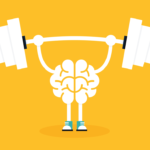
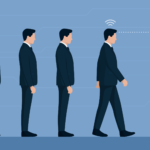
No Comments