13 Mar m-learning on the iPad 3
Drafted at: Costa Coffee, Farringdon
Last Thursday (7th March 2012) saw the launch of the eagerly awaited iPad 3. As usual with a new Apple device the blogosphere has been full of speculation about what new features will be included. Speculation it has to be because Apple’s approach to marketing is to build hype as a new product launch approaches. If you are interested there was an excellent article in the May 2012 edition of PC Pro comparing Apple’s and Microsoft’s vastly differing approaches regarding new product launches – and guess what? Microsoft comes out as the good guy – it shares a lot of stuff with its developer community prior to key launches.
So what does the iPad 3 bring to the tablet party? Well not that much surprisingly. The headline feature is the ‘invisible pixel’ Retina display – imagine 4 iPad 2 screens tiled together and you begin to get a feel for how sexy this is going to be (I haven’t actually seen an iPad3 at this point but I’m already salivating).
Apart from the sexy display we get 4G network access (well we will when we get a 4G network in the UK), a faster chip and a better camera and video capability. The battery also has a higher capacity (70% higher) but this doesn’t deliver any extra usable life which remains around the 10 hour mark. Sadly all this loveliness has resulted in extra thickness and extra weight. Think something between an iPad 1 and iPad 2. This doesn’t bother me being an iPad 1 owner but all those celebs are going to whinge about the extra room it will take up in their Gucci handbags.
So what will this new form factor mean for m-learning and e-learning? Well as a learning designer I love the idea of the extra pixel real estate but in practice these pixels aren’t that usable. Why? Because the pixel density is so high – much of the benefit ends up simply in improving the interface resolution. In other words smoother fonts and more curvy buttons. Most conventional e-learning content is designed to display at 1024×768 max. Some content scales – Articulate can publish so that it scales but this degrades quality. Of course since the iPad 3 doesn’t support Flash this is a hypothetical issue anyway. The extra pixels will improve video and will also benefit LMS platforms which can make use of the extra screen real estate for their interfaces.
The iPad 3 is available in the UK on March 16th. Anybody want to buy my old iPad 1? Or maybe I should wait for a sexy new Windows 8 tablet?






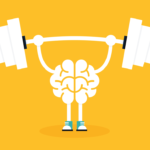
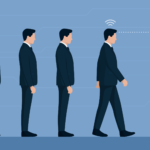
bezplatn'y úcet na binance
Posted at 22:32h, 15 MarchYour point of view caught my eye and was very interesting. Thanks. I have a question for you.